To boost the performance of your PC,laptop or to increase RAM virtually
FOLLOW THE STEPS BELOW:
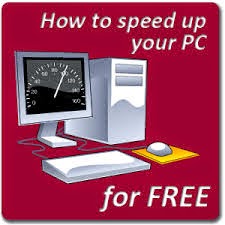
>> Go to properties
>> Go to advanced
>>Go to performance-settings
>>Go to advanced
>>Go to virtual memory-change
Keep your initial size same as recommended in the window and then give maximum size as double as the recommended size then restart your system
By using this you can play some games which require higher RAM.
Also you can use c-cleaner software to kill the bugs in laptop or PC which will automatically boost your device.
FOLLOW THE STEPS BELOW:
- Right click on the my computer icon on the desktop
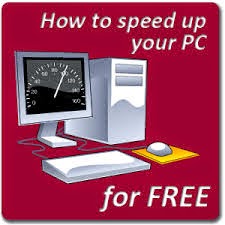
>> Go to properties
>> Go to advanced
>>Go to performance-settings
>>Go to advanced
>>Go to virtual memory-change
Keep your initial size same as recommended in the window and then give maximum size as double as the recommended size then restart your system
By using this you can play some games which require higher RAM.
Also you can use c-cleaner software to kill the bugs in laptop or PC which will automatically boost your device.
